

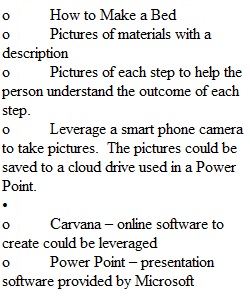
Q This week, you’re learning about and practicing creating graphics for technical documents. In order to create a graphic, however, you must understand what tools are available for doing so. Instructions The goal of this activity is to help you identify tools that can be used to create graphics. While it would be useful to complete your Module Readings and review both Module Notes pages before completing this exercise, doing so is not a requirement. Step 1: Review the Scenario In Module 4, you chose one of the following activities for which to write instructions: • Tying your shoes • Making a scrambled egg • Making your bed • Feeding your animal • Writing an email or sending a text (the process, not the content) • Printing or saving a file in your word processor Review what you wrote in the Module 4 assignment. Step 2: Identify Appropriate Illustrations What kinds of illustrations would you appreciate if you were the intended audience for the instructions you wrote? Think about the various ways that those graphics could be created. Step 3: Craft Your Initial Response In your initial response, please provide the following information: • What activity did you write about in Module 4? • What types of graphic elements should be included in your instructions to make them more usable? • What is one tool that could be used to create a graphic for your instructions? Please provide the following information: o Provide the name of the tool (e.g., camera, specific type of software, etc.) o Provide (if relevant) a link to the tool for others to review o How much does this tool cost? o What is the learning curve for the tool? Your initial response to this activity is due Wednesday by 11:59 pm ET. Your initial response this week should be posted using a standard discussion reply, and it should not exceed 150 words. Step 4: Respond to Your Classmates Review the posts of at least two classmates and respond with brief posts of no more than 50 words each (two to three sentences). What is one additional type of graphic element that your classmates should consider adding to their instructions? What is a tool that can be used to create that type of illustration? Your peer responses. Your peer responses may be posted in written or audiovisual format, and they should not exceed 50 words each. Evaluation You will be assessed using the TECH200 Icebreaker Rubric. The Icebreaker interactions combined are worth 10% of your final grade in this course. Outcomes This activity assesses the following module outcomes: • M5-01: Evaluate various methods and tools for creating visual elements for use in technical communication. (CO2, CO3, CO4, CO5, CO7) • M5-02: Explain how visual elements contribute to the readability and clarity of technical documents. (CO1, CO2, CO3, CO4, CO5, CO7)
View Related Questions